Terminal Profiles... Which One Should YOU Be Using?
Does it matter? What's the difference? Let's find out in this concise article to help you find the right profile to use in your terminal.
Table of contents
- Use Cases/Roles
- Qualities
- Non-Tech Industries
- Bart, Powell, Zelda, Flounder, and Wally
- Scenario 1: Bart - System Administrator in the IT industry
- Scenario 2: Powell - Web Developer in the creative industry
- Scenario 3: Zelda - Data Scientist in the healthcare industry
- Scenario 4: Flounder - UI/UX Designer in the marketing industry
- Scenario 5: Wally - Software Engineer in the finance industry
- Summary
So if you're like me, I basically hit ctrl+` , open up the terminal, and get rolling... perhaps with a jolly swift backhanded 🤚💨 command like cd ../.., or a Wednesday morning sail ⛵️ with a side of npm install tailwindcss postcss autoprefixer . Anyways, 🤪. Back to the profiles!
In this article, we'll explore a variety of terminal profiles, including Bash, PowerShell, Zsh, Fish, and Windows Terminal, and dive into their qualities and compatibility with different roles and industries. Whether you're a seasoned System Administrator, a curious Data Scientist, or a creative UI/UX Designer, this guide will help you discover the ideal terminal profile for your everyday use. So fasten your seatbelts, sharpen your commands, and let's embark on a journey to find the perfect terminal profile that will empower your workflow and elevate your productivity.
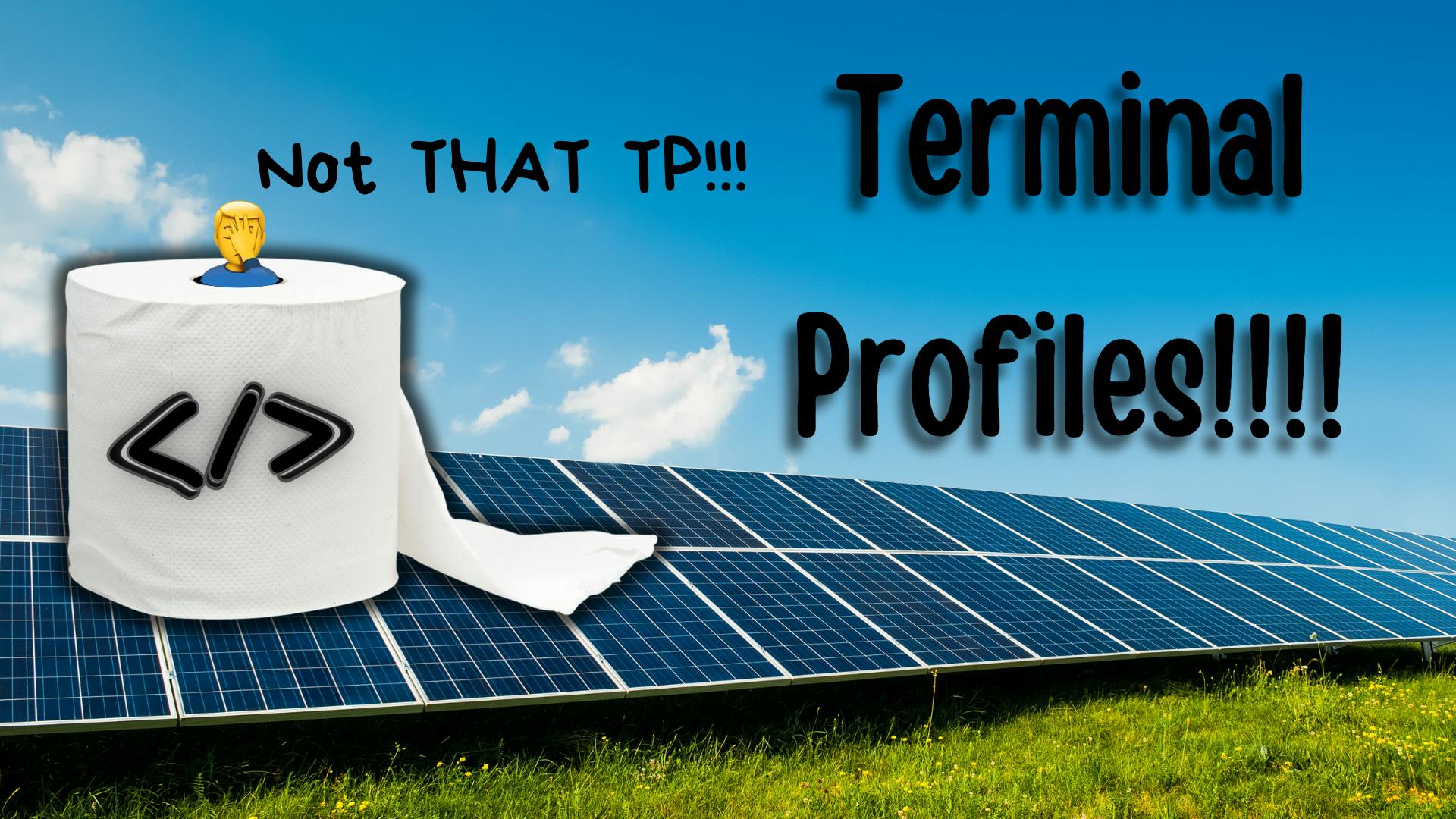
Let's start with some condensed, visual representations of the data. This should make it easier to compare the qualities across different terminal profiles 👀
Use Cases/Roles
| Use Cases/Roles | Bash | PowerShell | Zsh | Fish | Windows Terminal |
| System Administrator | ✔️ | ✔️ | ✔️ | ✔️ | ✔️ |
| DevOps Engineer | ✔️ | ✔️ | ✔️ | ✔️ | ✔️ |
| Web Developer | ✔️ | ✔️ | ✔️ | ✔️ | ✔️ |
| Data Scientist | ✔️ | ✔️ | ✔️ | ✔️ | |
| Software Engineer | ✔️ | ✔️ | ✔️ | ✔️ | |
| Windows System Administrator | ✔️ | ✔️ | |||
| IT Manager | ✔️ | ✔️ | ✔️ | ✔️ | ✔️ |
| Cybersecurity Analyst | ✔️ | ✔️ | ✔️ | ✔️ | |
| UI/UX Designer | ✔️ | ✔️ | ✔️ | ||
| Data Engineer | ✔️ | ✔️ |
Qualities
| Qualities | Bash | PowerShell | Zsh | Fish | Windows Terminal |
| Widely supported | ✔️ | ✔️ | ✔️ | ||
| Extensive scripting capabilities | ✔️ | ✔️ | ✔️ | ||
| Large user community | ✔️ | ✔️ | ✔️ | ||
| Supports pipelines for chaining commands | ✔️ | ✔️ | ✔️ | ||
| Built-in auto-completion feature | ✔️ | ✔️ | ✔️ | ||
| Integration with Windows ecosystem | ✔️ | ✔️ | |||
| Supports aliases for custom commands | ✔️ | ✔️ | |||
| Built-in remoting for managing remote machines | ✔️ | ✔️ | |||
| High level of customization and theming | ✔️ | ✔️ | ✔️ | ||
| Smart autocompletion and suggestions | ✔️ | ✔️ | |||
| Improved auto-completion with additional plugins | ✔️ | ✔️ | |||
| Robust automation features | ✔️ | ||||
| Supports web-based configuration through a built-in web server | ✔️ | ||||
| Compatible with most tech stacks, frameworks, and libraries used in Unix-based systems | ✔️ | ✔️ | ✔️ | ||
| Compatible with PowerShell, Command Prompt, and other Windows-based tech stacks, frameworks, and libraries | ✔️ | ✔️ |
Non-Tech Industries
| Non-Tech Industries | Bash | PowerShell | Zsh | Fish | Windows Terminal |
| Healthcare | ✔️ | ✔️ | |||
| Finance | ✔️ | ✔️ | |||
| Education | ✔️ | ✔️ | ✔️ | ✔️ | |
| Retail | ✔️ | ✔️ | |||
| Government | ✔️ | ✔️ | ✔️ | ✔️ | ✔️ |
| Marketing | ✔️ | ✔️ | ✔️ |
Bart, Powell, Zelda, Flounder, and Wally
So how can you use this information? Let's see how Bart, Powell, Zelda, Flounder, and Wally used their knowledge of terminal profiles and their own use cases and expectations to optimize their workflows:
Scenario 1: Bart - System Administrator in the IT industry
Bart is a System Administrator responsible for managing servers and networks in an IT company. He needs a terminal profile that offers extensive scripting capabilities, automation features, and compatibility with various tech stacks. After researching his options, Bart decides to go with PowerShell. It aligns well with Windows-based systems, has a strong user community, and offers robust automation capabilities through its commandlets and scripting language. PowerShell's integration with other Windows technologies and its ability to manage remote machines efficiently make it the ideal choice for Bart's role as a System Administrator.
Terminal Profile Chosen: PowerShell Reasoning: PowerShell provides extensive scripting capabilities, automation features, and compatibility with Windows-based systems. Related Tech/Apps: Active Directory, Hyper-V, Windows Server
Takeaway: PowerShell is an excellent choice for System Administrators in the IT industry due to its robust automation capabilities and seamless integration with Windows technologies.
Scenario 2: Powell - Web Developer in the creative industry
Powell is a Web Developer working in a creative agency, where he focuses on building visually stunning websites and web applications. For Powell, customization, theming options, and a user-friendly interface are crucial. After exploring different terminal profiles, Powell finds that Windows Terminal offers the perfect balance between aesthetics and functionality. With its extensive theming capabilities and support for various shells like PowerShell and Bash, Windows Terminal allows Powell to personalize his development environment and integrate with the diverse tech stacks and frameworks used in web development.
Terminal Profile Chosen: Windows Terminal Reasoning: Windows Terminal offers customization options, theming capabilities, and support for various shells, making it ideal for visually-oriented web development. Related Tech/Apps: Visual Studio Code, React, Angular
Takeaway: Windows Terminal provides a visually appealing and customizable environment for Web Developers, allowing them to integrate with popular web development tools and frameworks seamlessly.
Scenario 3: Zelda - Data Scientist in the healthcare industry
Zelda works as a Data Scientist in a healthcare organization, where she analyzes large datasets to derive insights and develop predictive models. Given the nature of her work, Zelda needs a terminal profile that offers powerful scripting capabilities, seamless integration with data science libraries, and a supportive community. After careful consideration, Zelda chooses to use Zsh. Zsh's advanced scripting features, improved auto-completion with additional plugins, and compatibility with most tech stacks and libraries commonly used in Unix-based systems make it an excellent fit for Zelda's data-intensive tasks.
Terminal Profile Chosen: Zsh Reasoning: Zsh offers advanced scripting features, improved auto-completion, and compatibility with data science libraries commonly used in Unix-based systems. Related Tech/Apps: Python, R, Jupyter Notebook
Takeaway: Zsh is a preferred terminal profile for Data Scientists in healthcare, enabling efficient data analysis and modeling with its powerful scripting capabilities and compatibility with popular data science tools.
Scenario 4: Flounder - UI/UX Designer in the marketing industry
Flounder is a UI/UX Designer in a marketing firm, where he focuses on creating intuitive and visually appealing user interfaces. While not primarily a developer, Flounder still needs a terminal profile that offers customization options and a friendly user interface. After exploring different options, Flounder decides to use Fish. Fish provides a modern and interactive shell experience with its smart autocompletion and suggestions, making it easier for Flounder to navigate through directories, execute commands, and customize his terminal to match his design workflow.
Terminal Profile Chosen: Fish Reasoning: Fish provides a modern, interactive shell experience with smart autocompletion and suggestions, enhancing the UI/UX Designer's workflow. Related Tech/Apps: Adobe XD, Sketch, Figma
Takeaway: Fish's user-friendly interface and smart autocompletion make it an excellent terminal profile choice for UI/UX Designers, supporting their creative design process.
Scenario 5: Wally - Software Engineer in the finance industry
Wally works as a Software Engineer in a finance company, where he develops and maintains mission-critical software systems. As a software engineer, Wally values compatibility, extensive scripting capabilities, and a large user community to seek support and share knowledge. After considering his options, Wally opts for Bash, the widely supported and well-established terminal profile. Bash's extensive scripting capabilities, support for pipelines, and compatibility with various tech stacks and libraries commonly used in Unix-based systems make it the preferred choice for Wally's software engineering tasks.
Terminal Profile Chosen: Bash Reasoning: Bash is widely supported, offers extensive scripting capabilities, and compatibility with various tech stacks and libraries used in Unix-based systems. Related Tech/Apps: Java, C++, Git
Takeaway: Bash is a reliable choice for Software Engineers in the finance industry, providing a solid foundation for scripting, version control, and integration with popular programming languages.
In each scenario, the characters carefully assess their needs based on their respective professions and industries. They consider factors like scripting capabilities, compatibility, customization options, and user communities before selecting the terminal profile that aligns best with their workflow and requirements. By making informed choices, they can optimize their work processes and enhance their productivity in their respective fields.
Summary
In this article, we explored the optimal terminal profile choices for five different professionals in various industries. Each character, Bart the System Administrator, Powell the Web Developer, Zelda the Data Scientist, Flounder the UI/UX Designer, and Wally the Software Engineer, carefully considered their specific needs and made informed decisions.
Bart, as a System Administrator, chose PowerShell for its extensive scripting capabilities and compatibility with Windows-based systems. Powell, the Web Developer, found Windows Terminal to be the ideal choice with its customization options and support for various shells. Zelda, the Data Scientist, opted for Zsh due to its advanced scripting features and compatibility with data science libraries. Flounder, the UI/UX Designer, selected Fish for its user-friendly interface and smart auto-completion. Lastly, Wally, the Software Engineer, went with the widely supported Bash, offering extensive scripting capabilities and compatibility with various tech stacks.
Each professional's decision was guided by factors such as automation features, theming options, scripting capabilities, user communities, and compatibility with relevant tech and applications in their respective fields. By choosing the right terminal profile, they optimized their workflow and productivity.
Overall, the article highlighted the importance of considering profession-specific requirements and industry compatibility when selecting a terminal profile. It provided insights into the benefits of each terminal profile and its alignment with different roles, enabling professionals to make informed choices and enhance their work processes accordingly.
-Jon Christie